Ansible 101: A Comprehensive Guide to Getting Started with Automation
Introduction:
In today's fast-paced IT world, automation has become essential for managing infrastructure and streamlining workflows. Ansible, an open-source automation tool, empowers IT professionals to automate tasks, increase efficiency, and improve productivity. This blog serves as a comprehensive guide, providing all the necessary information to get started with Ansible and harness its power for automation.
1. Understanding Ansible:
Begin by understanding the fundamentals of Ansible. Learn about its architecture, core components, and how it differs from other automation tools. Discover Ansible's key features, such as agentless operation, idempotent execution, and declarative language, which make it a powerful choice for automation.
2. Setting Up Ansible:
Get hands-on experience by setting up Ansible on your system or server. Explore different installation methods, including package managers and virtual environments. Learn how to configure Ansible, define inventory, and establish SSH connectivity to target systems.
3. Ansible Playbooks:
Delve into Ansible playbooks, which define the desired state of your systems and automate tasks. Understand the YAML syntax used in playbooks and learn how to structure them effectively. Explore task definitions, modules, variables, and conditionals to create robust and flexible automation workflows.
4. Managing Inventory and Variables:
Learn how to manage inventory, which includes defining hosts and organizing them into groups. Discover various methods to define variables, such as host-specific variables, group variables, and dynamic inventory scripts. Understand how to leverage variables to customize automation based on specific environments or systems.
5. Ad-Hoc Commands and Modules:
Explore Ansible's ad-hoc command capability, which allows for quick and one-off tasks execution. Discover a variety of built-in modules that enable tasks like package management, file manipulation, system configuration, and more. Understand how to utilize modules to perform common automation operations.
6. Playbook Execution and Control:
Gain insights into playbook execution and control mechanisms. Learn how to run playbooks against targeted hosts, limit playbook execution to specific tasks or hosts, and leverage tags to selectively execute parts of a playbook. Understand error handling, retries, and strategies for playbook execution.
7. Roles and Reusability:
Discover the concept of roles, which promotes reusability and modularity in Ansible playbooks. Understand how to structure roles, define role dependencies, and leverage role variables to create flexible automation. Explore best practices for organizing and sharing roles with the Ansible community.
8. Ansible Galaxy:
Learn about Ansible Galaxy, the official community hub for Ansible roles and collections. Explore the vast collection of pre-built roles that can be used to accelerate your automation projects. Understand how to search, install, and contribute to Ansible Galaxy.
9. Ansible Configuration Management:
Discover how Ansible can be used for configuration management, ensuring consistency and compliance across systems. Learn about Ansible's configuration management features, including configuration files, templates, and variable management. Explore techniques for managing and applying configuration changes.
10. Advanced Ansible Concepts:
Dive into advanced concepts like conditionals, loops, and task delegation within Ansible. Explore dynamic inventory management, enabling automation in dynamic environments. Learn about strategies for handling secrets and sensitive data using Ansible Vault.
Conclusion:
With Ansible 101, you have gained a comprehensive understanding of Ansible and its capabilities for automation. From setting up Ansible to creating playbooks, managing inventory, and leveraging roles, you are now equipped to start automating tasks and streamlining your IT operations. Embrace the power of Ansible and unlock new levels of efficiency, productivity, and scalability in your automation journey.
You May Also Like
These Related Stories

Effortless Infrastructure Management:Get Started with Ansible Training
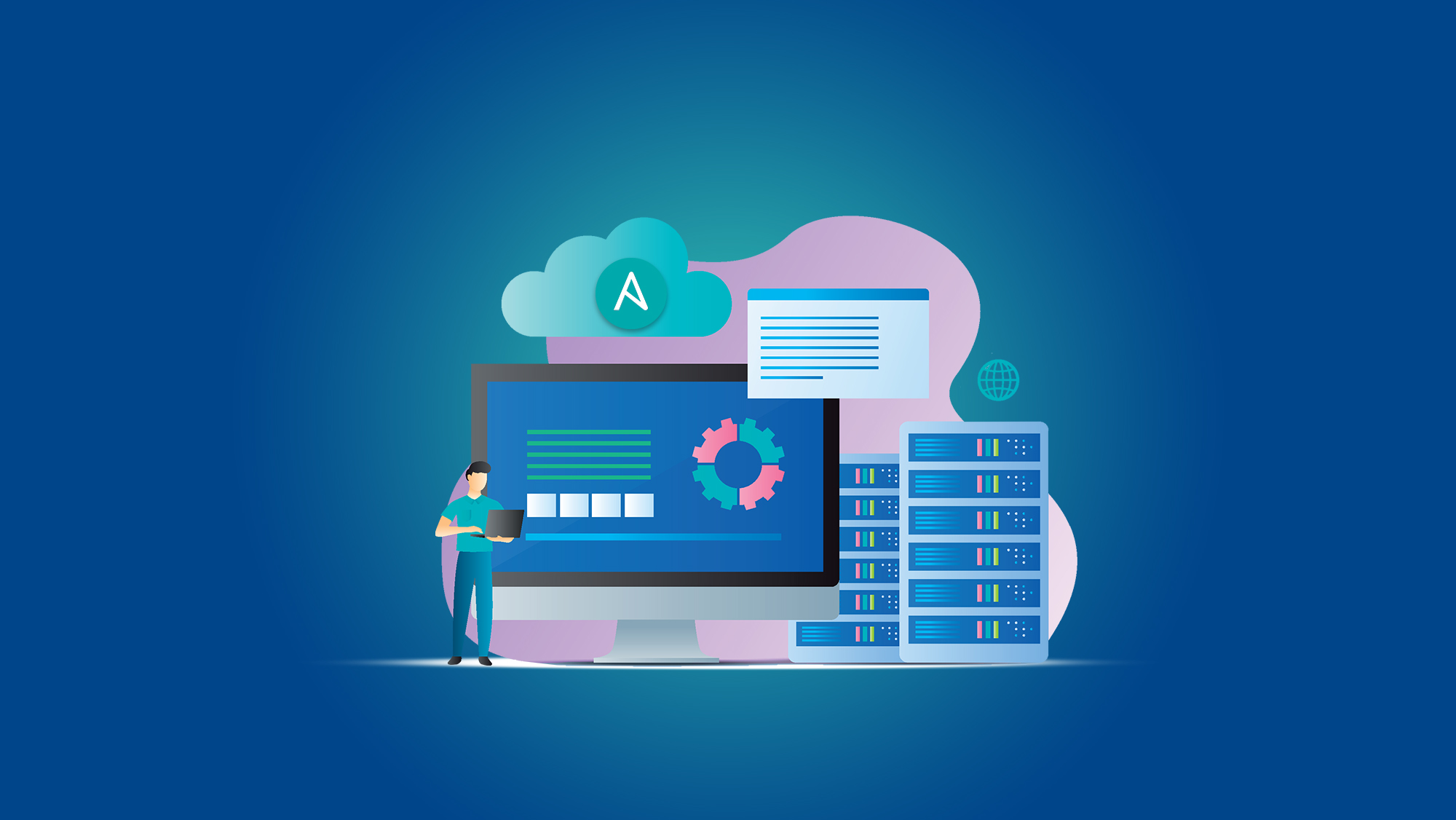
Everything You Need To Know About Ansible Training




No Comments Yet
Let us know what you think