Appium Framework Deep Dive: Exploring the Architecture and Components
Introduction:
As a popular open-source automation framework for mobile app testing, Appium has gained significant traction among testers and developers. To fully harness the power of Appium, it's essential to understand its underlying architecture and components. This comprehensive blog takes you on a deep dive into the Appium framework, unraveling its architecture and exploring the key components that make it a robust and versatile tool for mobile test automation.
1. Understanding the Appium Framework
Introduce the Appium framework and its significance in mobile app test automation.Highlight the key features and benefits of using Appium for mobile testing.
2. Appium Architecture Overview
Explore the client-server architecture of Appium and how it enables seamless automation across different mobile platforms.Discuss the role of Appium Server and how it interacts with the WebDriver to automate test scenarios.
3. Appium Server
Dive into the details of the Appium Server, its purpose, and how to set it up for mobile testing.Explain how the Appium Server manages connections with mobile devices or emulators and facilitates communication with the client.
4. WebDriver and Client Libraries
Explore the WebDriver component of Appium and its role in interacting with mobile apps.Discuss the various client libraries available for different programming languages, such as Java, Python, and JavaScript.
5. Mobile Platforms and Drivers
Explain the support for different mobile platforms, including iOS and Android, in Appium.Discuss the importance of platform-specific drivers and their integration with Appium to enable seamless automation on each platform.
6. Desired Capabilities
Explore the concept of Desired Capabilities in Appium and how they define the desired behavior of the test session.Discuss common desired capabilities for different platforms and scenarios.
7. Locators and Element Interaction
Explain the various types of locators (such as ID, XPath, CSS) and their usage in Appium for identifying elements within a mobile app.Showcase how to interact with elements using Appium, including tapping, swiping, entering text, and verifying element properties.
8. Test Execution and Reporting
Discuss various approaches for executing Appium tests, including running tests locally and integrating with Continuous Integration (CI) systems.Explain how to generate comprehensive test reports to track test results and identify potential issues.
9. Advanced Appium Features
Explore advanced features of Appium, such as handling device orientation, capturing screenshots, automating gestures, and working with web views.Provide practical examples and best practices for leveraging these features effectively.
10. Appium Extensions and Integrations
Discuss extensions and plugins available for Appium to enhance its capabilities, such as Appium Desktop, Appium Inspector, and Appium Studio.Highlight integration possibilities with other testing frameworks, reporting tools, and third-party services.
Conclusion:
This deep dive into the Appium framework has provided a comprehensive understanding of its architecture and components. By grasping the underlying concepts, testers and developers can harness the full potential of Appium for efficient and reliable mobile app test automation. Armed with this knowledge, professionals can confidently leverage the power of Appium, design robust test scenarios, and deliver high-quality mobile applications that meet the demands of today's mobile-centric world.
You May Also Like
These Related Stories

Mastering Adobe Muse: Essential Tips for Stunning Web Design

Unleashing ArangoDB: Exploring Multi-Model Data Power


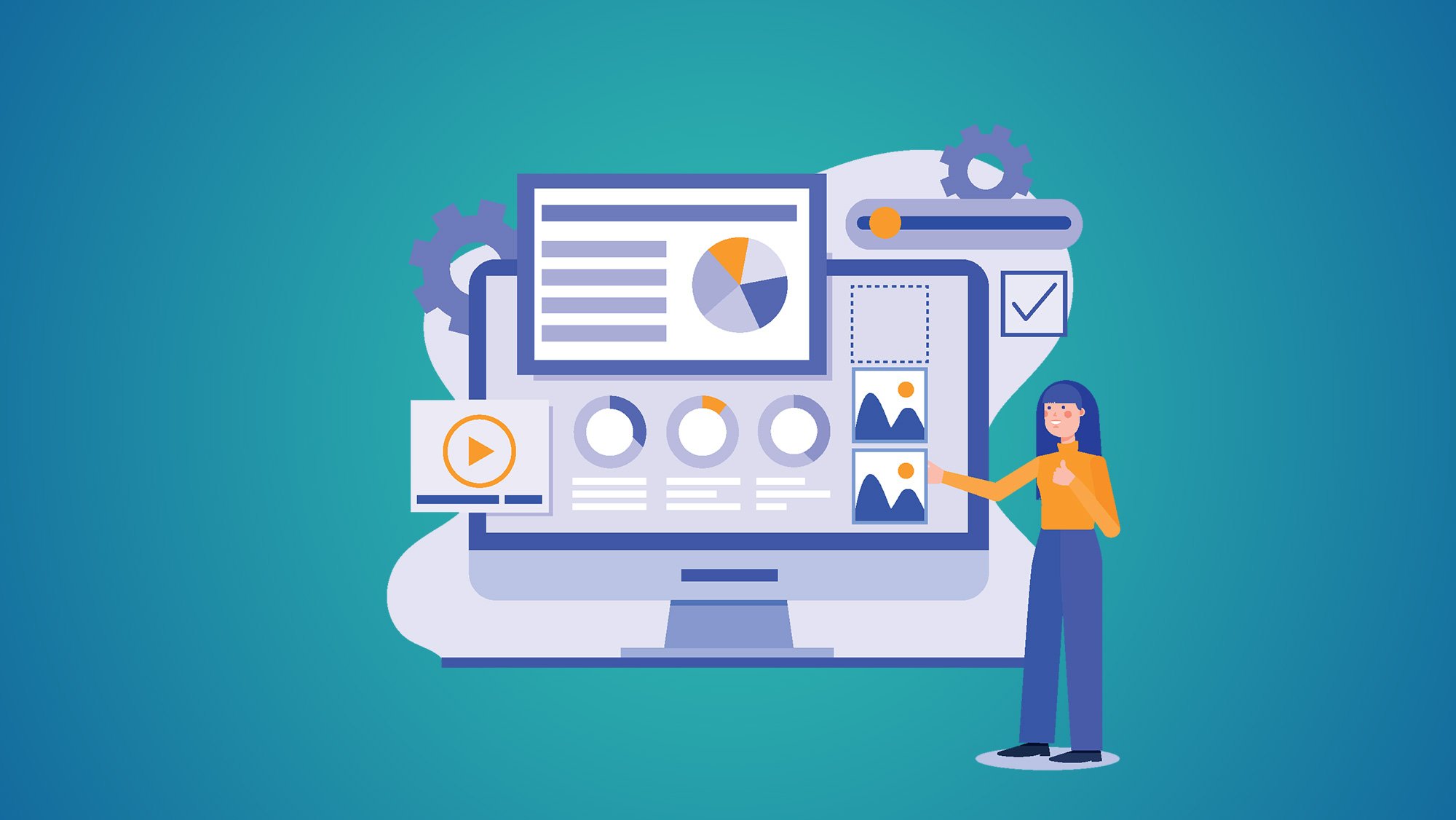
No Comments Yet
Let us know what you think