Everything You Need To Know About Docker Training
Introduction:
Docker has revolutionized the world of software development and deployment, enabling efficient and scalable containerization of applications. In this blog, we will dive into the world of Docker training, exploring its importance, benefits, and the skills you can acquire to become proficient in Docker.
What is Docker training?
How does Docker training?
Topics are covered in Docker training?
Best practices for Docker training?
Prerequisites for Docker training
What is Docker training?
Docker training is a learning program that provides individuals with the knowledge and skills to effectively use Docker, an open-source containerization platform. It covers various topics, including Docker architecture, container management, image creation, networking, and orchestration. The training helps participants understand Docker's core concepts and equips them with practical experience to deploy and manage applications using Docker containers.
How does Docker training?
Docker training typically involves a combination of theoretical knowledge and hands-on practical exercises to help participants understand and apply Docker concepts effectively. The training program may include the following components:
- Introduction to Docker: Participants learn about Docker's architecture, containerization concepts, and the benefits of using Docker for application deployment.
- Docker Installation and Setup: Training covers the installation and configuration of Docker on different platforms, including Windows, macOS, and Linux.

Read More: Containerization Mastery: Enhance Your Skills with Docker Training |
- Docker Fundamentals: Participants gain a deep understanding of Docker components, such as images, containers, volumes, and networks. They learn how to work with Docker CLI (Command Line Interface) commands to manage and interact with Docker containers.
- Building and Managing Docker Images: Participants learn to create Docker images using Dockerfiles, customize images with dependencies and configurations, and push/pull images from Docker registries.
- Container Orchestration: Training may cover container orchestration tools like Docker Compose and Kubernetes, enabling participants to define multi-container applications, manage services, and scale applications effectively.
- Docker Networking and Storage: Participants learn about Docker networking concepts, including bridge networks, overlay networks, and service discovery. They also explore Docker storage options and strategies for managing data within containers.
- Security and Best Practices: Training addresses security considerations in Docker deployments, including image vulnerability scanning, container isolation, and access control. Best practices for optimizing Docker deployments and ensuring application performance and stability are also covered.
- Continuous Integration and Deployment with Docker: Participants learn to integrate Docker into CI/CD pipelines, automate image builds, and deploy Docker containers in production environments.
- Monitoring and Troubleshooting: Training may include techniques for monitoring Docker containers and troubleshooting common issues that may arise during Docker deployments.
Topics are covered in Docker training?
Docker training covers a wide range of topics to provide participants with a comprehensive understanding of Docker and its various components. Some common topics covered in Docker training programs include:
- Introduction to Docker: An overview of Docker's architecture, containerization concepts, and the benefits it offers for application deployment and scalability.
- Docker Installation and Setup: Guidance on how to install and configure Docker on different platforms, including Windows, macOS, and Linux.
- Docker Fundamentals: Understanding the core components of Docker, including images, containers, volumes, and networks. Learning how to work with Docker CLI (Command Line Interface) commands to manage and interact with containers.
- Building Docker Images: Exploring Dockerfiles to create custom Docker images, defining dependencies, configuring environments, and optimizing image size.
- Docker Container Management: Techniques for running, stopping, starting, and managing Docker containers. Understanding container lifecycle management, resource allocation, and container inspection.
- Docker Networking: An introduction to Docker networking concepts, including bridge networks, overlay networks, and service discovery. Learning how to connect containers and expose services to the network.
- Docker Storage: Understanding different storage options in Docker, including volumes and bind mounts. Managing persistent data in containers and ensuring data integrity.
- Docker Compose: Exploring Docker Compose for defining and managing multi-container applications. Writing Compose files to specify services, dependencies, and configurations.
- Docker Orchestration: An overview of container orchestration tools like Docker Swarm and Kubernetes. Understanding their features and capabilities for managing and scaling containerized applications.
- Docker Security: Best practices for securing Docker deployments, including image scanning, container isolation, access control, and secrets management.
Best practices for Docker training?
Here are some best practices for Docker training:
- Start with the basics: Begin by understanding the core concepts and principles of Docker, such as containers, images, and Dockerfile.
- Hands-on experience: Practice using Docker commands and tools in a hands-on environment. Set up your own Docker environment and work on real-world scenarios.
- Learn from examples: Study and analyze existing Docker projects and examples to understand how Docker is used in practical scenarios.

Read More: Docker Essentials: Accelerate Your DevOps Journey with Expert Training |
- Explore Docker ecosystem: Familiarize yourself with the broader Docker ecosystem, including orchestration tools like Docker Compose and Kubernetes.
- Follow security practices: Learn about Docker security best practices, such as container isolation, image vulnerability scanning, and secure container management.
- Troubleshooting skills: Develop troubleshooting skills to identify and resolve common Docker issues, such as container networking or resource allocation problems.
- Continuous learning: Keep up with the latest updates and advancements in Docker technology by following official Docker documentation, blogs, and community forums.
- Collaborate and share knowledge: Engage with the Docker community, participate in forums, and collaborate with other Docker enthusiasts to expand your knowledge and exchange ideas.
- Build projects and use cases: Apply your Docker skills to build practical projects and use cases, such as deploying web applications, microservices architectures, or multi-container environments.
- Certification: Consider pursuing Docker certification to validate your skills and demonstrate your expertise to potential employers or clients.
Prerequisites for Docker training
Prerequisites for Docker training can vary depending on the specific training program and the target audience. However, here are some common prerequisites that can help participants make the most out of their Docker training:
- Basic Understanding of Operating Systems: Familiarity with concepts and functionalities of operating systems like Windows, macOS, or Linux is beneficial. Knowledge of command-line interfaces (CLI) and basic system administration skills can be advantageous.
- Familiarity with Virtualization and Containers: Understanding the basics of virtualization and containerization concepts can provide a good foundation for Docker training. Knowledge of technologies like VMware, VirtualBox, or other containerization platforms can be helpful.
- Networking Fundamentals: Basic understanding of networking concepts, such as IP addresses, ports, and protocols, is beneficial when working with Docker containers. Familiarity with concepts like TCP/IP, DNS, and firewalls can enhance the understanding of Docker networking.
- Linux Command Line Knowledge: Docker is primarily built for Linux environments, so having some knowledge of Linux command-line operations can be advantageous. Familiarity with commands like ls, cd, cp, mkdir, and basic file manipulation can be helpful.
- Basic Programming Concepts: Although not always mandatory, a basic understanding of programming concepts can be beneficial for Docker training. Familiarity with scripting languages like Bash, Python, or PowerShell can help in automating tasks and working with Docker in more advanced scenarios.
Conclusion:
Docker training is essential for modern software development and deployment. By mastering Docker fundamentals, command-line tools, container orchestration, and security practices, you can streamline your development workflow, achieve scalability, and enhance application portability. Whether you're a developer, sysadmin, or DevOps engineer, Docker training equips you with the skills needed to harness the power of containerization and drive innovation in the world of software development. Start your Docker training journey today and unlock a world of possibilities!
You May Also Like
These Related Stories

Containerization Mastery: Enhance Your Skills with Docker Training
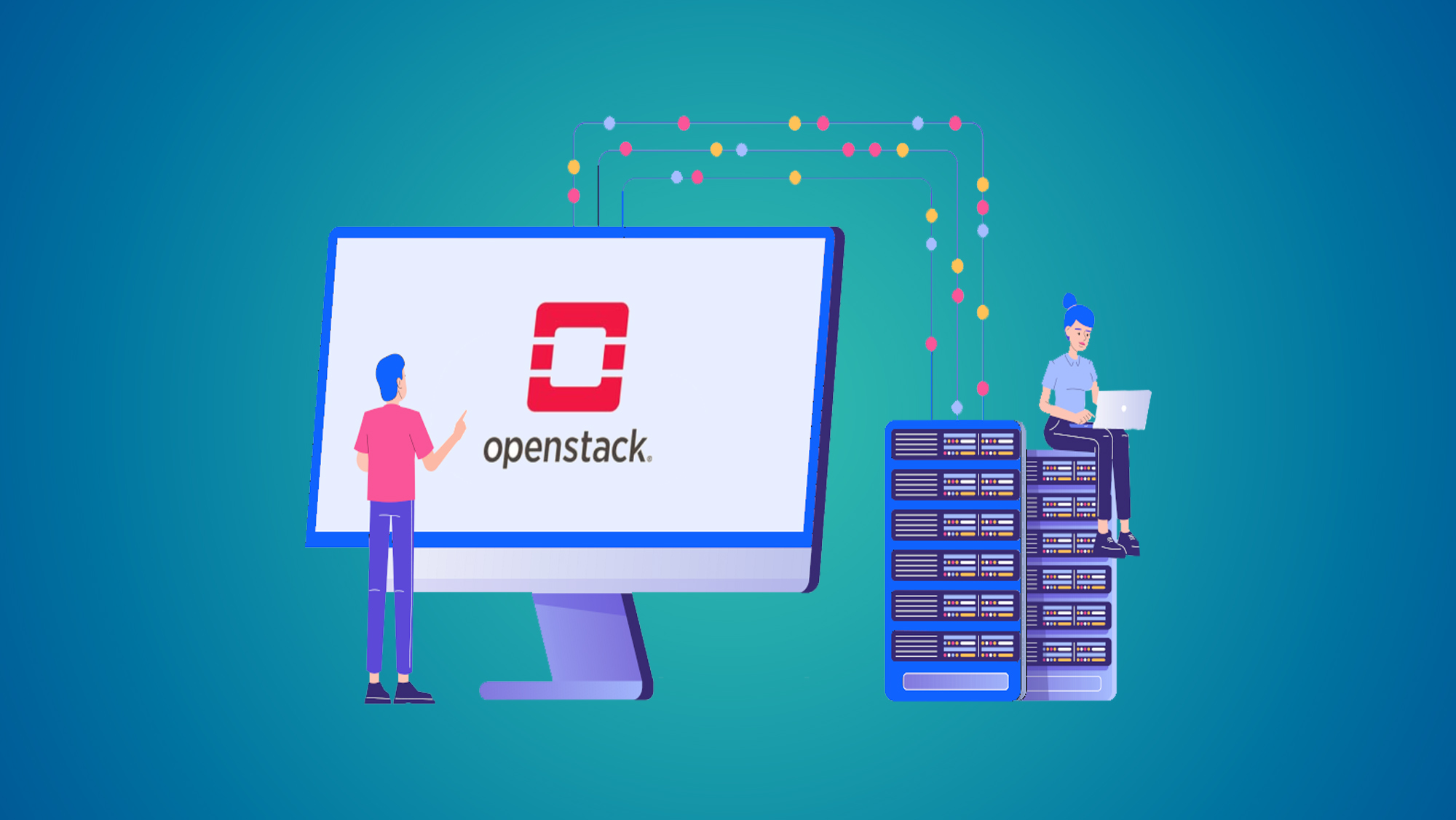
Everything You Need to Know About OpenStack Training



No Comments Yet
Let us know what you think