Everything You Need To Know About WinAutomation Training
Introduction:
In today's fast-paced business environment, organizations are constantly seeking ways to automate their processes to enhance efficiency and productivity. WinAutomation, a powerful automation software, offers a solution to automate repetitive tasks and streamline business processes. This blog provides an in-depth guide to WinAutomation training, covering everything you need to know about this tool and its training programs.
Benefits of WinAutomation Training:
Key Features of WinAutomation Training:
WinAutomation Training Program:
Best Practices for WinAutomation Implementation:
Prerequisites for WinAutomation Training:
Benefits of WinAutomation Training:
- Enhanced Efficiency: WinAutomation training equips individuals with the skills to automate repetitive tasks, saving time and effort.
- Increased Productivity: By automating tasks, WinAutomation allows users to focus on more value-added activities, boosting overall productivity.
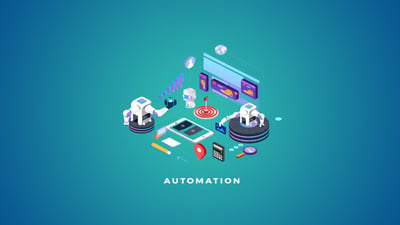
Read More: Automate and Conquer:WinAutomation Training for Streamlined Operations |
- Improved Accuracy: WinAutomation reduces the chances of human error by automating tasks with precision and consistency.
- Cost Savings: Automating tasks with WinAutomation reduces the need for manual labor, leading to cost savings for organizations.
- Scalability: With WinAutomation training, individuals can create and manage automation processes that can scale to meet evolving business needs.
Key Features of WinAutomation Training:
- Introduction to WinAutomation: Gain a comprehensive understanding of the WinAutomation software, its functionalities, and its role in process automation.
- Workflow Design: Learn how to design and create efficient workflows using WinAutomation, including flow control, variables, loops, and conditions.
- Automation Actions: Explore the extensive library of built-in automation actions in WinAutomation, such as file manipulation, data extraction, web scraping, email automation, and more.
- Error Handling and Exception Management: Discover techniques for handling errors and exceptions in WinAutomation to ensure smooth and reliable automation processes.
- Integration and Data Exchange: Learn how to integrate WinAutomation with other applications and systems, enabling seamless data exchange and process integration.
- Task Scheduling and Monitoring: Understand how to schedule and monitor automated tasks in WinAutomation, ensuring timely execution and monitoring of process performance.
- Debugging and Troubleshooting: Develop skills in debugging and troubleshooting automation scripts in WinAutomation to identify and resolve issues effectively.
- Security and Access Control: Explore the security features of WinAutomation, including access control, data encryption, and secure credential management.
- Reporting and Analytics: Learn how to generate reports and extract insights from automation processes using WinAutomation's reporting and analytics capabilities.
- Best Practices and Optimization: Gain insights into best practices for efficient automation design, optimization techniques, and performance tuning in WinAutomation.
WinAutomation Training Program:
The WinAutomation Training Program is a comprehensive learning experience designed to equip participants with the skills and knowledge needed to effectively use WinAutomation for process automation. The program covers various topics, including:
- Introduction to WinAutomation: Learn about the basics of WinAutomation, its features, and its benefits in streamlining business processes.
- Workflow Design: Understand how to design and create efficient workflows using WinAutomation, including task sequencing, flow control, and error handling.
- Automation Actions: Explore the wide range of built-in automation actions available in WinAutomation, such as file manipulation, web scraping, data extraction, email automation, and more.
- Integration and Data Exchange: Discover how to integrate WinAutomation with other applications and systems, enabling seamless data exchange and process integration.
- Task Scheduling and Monitoring: Learn how to schedule and monitor automated tasks in WinAutomation, ensuring timely execution and tracking of process performance.
- Error Handling and Exception Management: Develop skills in handling errors and exceptions that may occur during automation processes, ensuring smooth and reliable automation execution.
- Advanced Topics: Dive into advanced concepts and techniques in WinAutomation, such as scripting, variables and expressions, database integration, and more.
- Best Practices and Optimization: Gain insights into best practices for effective automation design, optimization techniques, and performance tuning in WinAutomation.
- Case Studies and Real-World Examples: Explore practical examples and case studies to understand how WinAutomation can be applied in various industries and use cases.
- Hands-on Exercises and Projects: Engage in hands-on exercises and projects to apply the concepts learned and reinforce practical skills.
Best Practices for WinAutomation Implementation:
Implementing WinAutomation effectively requires following best practices to ensure successful automation projects. Here are some key best practices for WinAutomation implementation:
- Define Clear Objectives: Clearly define the goals and objectives of your automation project. Identify the specific processes or tasks that will be automated and the expected outcomes.
- Analyze and Streamline Processes: Before automating, analyze and streamline the processes you plan to automate. Identify any inefficiencies or bottlenecks and optimize them for better automation results.

Read More: Mastering WinAutomation: Streamline Processes with Expert Training |
- Start with Simple Processes: Begin with simple and well-defined processes for your initial automation projects. This helps build confidence and familiarity with WinAutomation before tackling more complex tasks.
- Design Scalable Workflows: Design workflows in a modular and scalable manner to accommodate future enhancements and changes. Use reusable components and consider the long-term scalability of your automation solution.
- Error Handling and Exception Management: Implement robust error handling and exception management mechanisms in your automation workflows. Anticipate and handle potential errors or exceptions to ensure smooth execution and reliability.
- Regular Maintenance and Updates: Keep your automation scripts and workflows up to date. Regularly review and update them as processes or systems change to maintain accuracy and efficiency.
- Security and Access Control: Implement appropriate security measures to protect sensitive data and ensure access control. Follow best practices for user authentication, data encryption, and secure storage of credentials.
Prerequisites for WinAutomation Training:
To get the most out of WinAutomation training, it is beneficial to have certain prerequisites in place. These prerequisites may vary depending on the specific training program and its level of complexity. Here are some common prerequisites for WinAutomation training:
- Basic Computer Skills: Familiarity with basic computer operations, such as navigating the file system, using keyboard shortcuts, and managing files and folders, is essential.
- Understanding of Windows Operating System: A solid understanding of the Windows operating system is necessary as WinAutomation is designed to work on Windows-based systems. Knowledge of tasks like installing software, managing user accounts, and configuring system settings will be helpful.
- Basic Programming Concepts: While not mandatory, having a basic understanding of programming concepts like variables, loops, conditionals, and functions can facilitate the learning process and enable you to grasp automation concepts more effectively.
- Knowledge of Business Processes: It is beneficial to have a good understanding of the business processes or tasks that you plan to automate using WinAutomation. This knowledge will help you better align automation techniques with specific business needs.
- Problem-Solving Skills: Strong problem-solving skills are valuable for identifying automation opportunities, troubleshooting issues, and optimizing automation workflows.
- Analytical Thinking: The ability to analyze processes, identify inefficiencies, and break them down into manageable automation tasks is important for successful implementation.
- Attention to Detail: Attention to detail is crucial in automation, as small errors or oversights can have significant impacts on the accuracy and reliability of automated workflows.
Conclusion:
WinAutomation training empowers individuals and organizations to automate their business processes, leading to increased efficiency, reduced manual effort, and improved productivity. By leveraging the power of WinAutomation, businesses can focus on value-added activities and achieve significant time and cost savings. Whether you are a business professional or an IT expert, WinAutomation training equips you with the skills and knowledge to harness the full potential of this automation tool.
You May Also Like
These Related Stories

Mastering WinAutomation: Streamline Processes with Expert Training

Automate and Conquer:WinAutomation Training for Streamlined Operations


No Comments Yet
Let us know what you think