Mastering QTP: A Comprehensive Guide to Automated Functional Testing
Introduction:
In today's fast-paced software development landscape, automated functional testing has become an essential component of the quality assurance process. It helps ensure that software applications meet the desired functionality and deliver a seamless user experience. Among the numerous automated testing tools available, QuickTest Professional (QTP) stands out as a robust and widely used solution. In this blog post, we will explore the ins and outs of QTP and provide a comprehensive guide to mastering this powerful tool for automated functional testing.
Understanding Automated Functional Testing
Before diving into QTP, it is important to grasp the concept of automated functional testing. Automated functional testing involves the use of software tools to execute predefined test scripts and compare actual results against expected results. This type of testing helps identify defects, ensures application functionality, improves efficiency, and accelerates the overall testing process.
An Overview of QTP
QTP, now known as Unified Functional Testing (UFT), is an industry-leading functional testing tool developed by Micro Focus. It offers a comprehensive environment for creating, executing, and maintaining automated test scripts. QTP supports a wide range of applications, including web, desktop, mobile, and enterprise applications, making it suitable for testing diverse software projects.
Key Features of QTP
QTP boasts several powerful features that contribute to its popularity and effectiveness in automated functional testing:
- Object-Based Recording: QTP records user interactions with the application under test and generates corresponding test scripts, capturing objects and their properties. This object-based approach enhances test stability and facilitates easier script maintenance.
- Data-Driven Testing: QTP allows testers to design and execute tests using multiple sets of data, enabling the creation of data-driven tests for enhanced test coverage and efficiency.
- Keyword-Driven Framework: QTP supports the development of keyword-driven testing frameworks, where tests are created using a set of reusable keywords representing actions or operations. This approach enhances test modularity and readability.
- Integration and Compatibility: QTP integrates seamlessly with other tools and frameworks, such as Quality Center (now known as ALM), Jenkins, and various version control systems, making it a flexible choice for test automation in complex environments.
Getting Started with QTP
To begin your journey with QTP, follow these steps:
- Installation and Setup: Download and install the latest version of QTP/UFT from the official Micro Focus website. Ensure that you meet the system requirements and configure any necessary dependencies.
- Familiarize Yourself with the QTP Interface: Launch QTP and explore its user-friendly interface, consisting of various panes, such as the test object repository, keyword view, data table, and test script editor. Understand the purpose and functionality of each pane to make the most of QTP.
-

- Learn the Basics of VBScript: QTP's scripting language is VBScript. Familiarize yourself with the basics of VBScript, such as variables, data types, conditional statements, loops, and functions. This knowledge will enable you to create powerful and flexible test scripts.
Creating Test Scripts with QTP
To create effective test scripts in QTP, consider the following:
- Identifying and Adding Test Objects: QTP relies on test objects to interact with the application under test. Learn how to identify and add the appropriate test objects to your test scripts.
- Enhancing Test Object Identification: Master the art of enhancing test object identification by using unique properties, defining regular expressions, and handling dynamic objects.
- Enhancing Test Scripts with VBScript: Leverage the full potential of VBScript by implementing conditional statements, loops, error handling mechanisms, and reusable functions in your test scripts.
- Parameterization and Data-Driven Testing: Utilize QTP's built-in data table or external data sources to parameterize your test scripts and perform data-driven testing, allowing for more comprehensive test coverage.
Test Execution and Reporting
Execute your test scripts using QTP's execution engine. Analyze the test results and generate detailed reports to identify defects, track progress, and communicate test outcomes effectively.
Advanced QTP Techniques
To master QTP, explore advanced techniques such as:
- Test Automation Frameworks: Learn about different test automation frameworks, such as modular, data-driven, and keyword-driven frameworks, and understand how to implement them in QTP.
- Descriptive Programming: In scenarios where object identification becomes challenging or test objects are not available in the object repository, leverage descriptive programming techniques to interact with objects directly using code.
- Integration with CI/CD Pipelines: Integrate QTP with continuous integration and continuous deployment pipelines to automate test execution and enable fast feedback loops in your software development lifecycle.
Conclusion:
Mastering QTP provides you with a powerful tool for automating functional testing and ensures the delivery of high-quality software applications. By understanding the basics, creating effective test scripts, executing tests, and exploring advanced techniques, you can harness the full potential of QTP for comprehensive automated functional testing. Start your journey today, and unlock the benefits of efficient and reliable software testing with QTP.
You May Also Like
These Related Stories
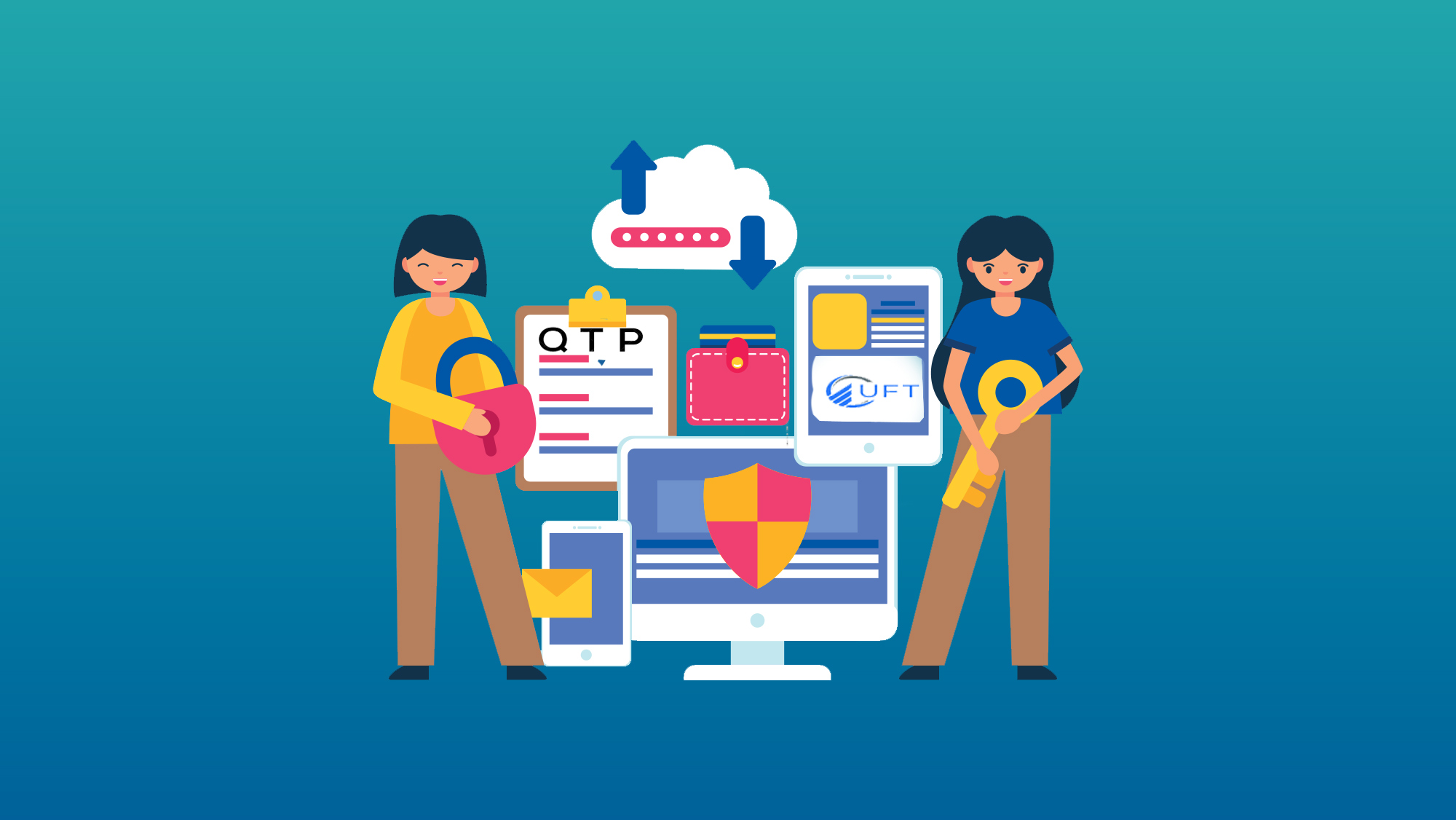
QTP Vs UFT: Which Automated Testing Tool is Right for You?

Everything You Need to Know About QTP Training



No Comments Yet
Let us know what you think