Mastering VMware: Essential Tips and Tricks for Virtualization Success
Introduction:
In the realm of modern IT infrastructure, virtualization has become a cornerstone technology that empowers organizations to optimize resource utilization, enhance scalability, and streamline management. Among the leading virtualization solutions, VMware stands out as a powerhouse, providing a comprehensive suite of tools to create and manage virtual environments. In this comprehensive blog, we'll embark on a journey to master VMware and explore essential tips and tricks for achieving virtualization success.
Understanding VMware: Empowering Virtualization
What is VMware?
VMware is a software company that specializes in virtualization and cloud computing technologies. Its virtualization platform, VMware vSphere, enables organizations to create, manage, and run virtual machines (VMs) on a single physical server, effectively transforming hardware into a pool of computing resources.
Key Components of VMware vSphere
- Hypervisor: VMware's hypervisor, known as ESXi, is the core component that creates and manages virtual machines. It ensures efficient resource allocation and isolation.
- vCenter Server: vCenter Server provides centralized management for multiple ESXi hosts. It enables tasks like VM provisioning, monitoring, and load balancing.
- VMware vSAN: VMware vSAN is a software-defined storage solution that pools and abstracts storage resources, delivering scalable and high-performance storage to VMs.
- VMware NSX: VMware NSX is a network virtualization and security platform that abstracts and reproduces the entire network environment in software, providing enhanced flexibility and security.
Essential Tips and Tricks for Mastering VMware
1. Proper Planning and Design
Before diving into VMware, ensure you have a well-thought-out plan. Design your virtual infrastructure with scalability, performance, and redundancy in mind. Proper planning sets the foundation for a successful implementation.
2. Efficient Resource Allocation
Master the art of resource allocation to ensure optimal utilization of hardware resources. Use features like vMotion to dynamically move VMs between hosts for load balancing and maintenance.
3. High Availability (HA) and Fault Tolerance (FT)
Configure HA and FT to ensure business continuity and minimize downtime. HA automatically restarts VMs on healthy hosts in case of failure, while FT provides continuous availability by running a duplicate VM on another host.
4. Backup and Disaster Recovery
Implement robust backup and disaster recovery strategies. Leverage VMware Data Protection (VDP) or third-party solutions to regularly back up VMs and ensure data integrity.
5. Network and Security
Master the configuration of virtual networking using VMware NSX. Implement micro-segmentation to enhance security by isolating and protecting workloads within the network.
6. Performance Monitoring and Optimization
Use vCenter Server's performance monitoring tools to identify performance bottlenecks and optimize resource allocation. Regularly review performance metrics and make necessary adjustments.
7. Template and Cloning
Create VM templates and use cloning to streamline VM deployment. Templates allow you to quickly provision new VMs with predefined configurations and software.
8. Storage Management
Optimize storage usage by leveraging VMware vSAN. Configure storage policies to ensure the right level of performance, availability, and redundancy for VMs.
9. Automation and Orchestration
Explore VMware vRealize Automation to automate and orchestrate routine tasks. Automating processes such as provisioning and scaling can significantly enhance efficiency.
10. Stay Updated and Educated
Virtualization technologies, including VMware, are constantly evolving. Stay informed about the latest updates, features, and best practices by participating in training, webinars, and online communities.
Unlocking the Power of Virtualization with VMware
Mastering VMware is an essential skill for IT professionals seeking to optimize infrastructure, enhance performance, and achieve scalability. By applying these essential tips and tricks, you can harness the full potential of VMware vSphere and create a virtual environment that aligns with your organization's goals. Whether you're managing a small business setup or a large enterprise deployment, VMware's powerful suite of tools empowers you to create a virtualization strategy that drives efficiency, agility, and innovation in the world of IT.
Conclusion:
Mastering VMware is essential for IT professionals seeking to maximize the benefits of virtualization. By understanding your infrastructure, planning for scalability and performance, implementing high availability and disaster recovery, optimizing storage and network infrastructure, and embracing automation, you can achieve virtualization success with VMware. Continuously expand your knowledge by exploring VMware's extensive documentation, participating in forums, and pursuing VMware certifications to stay ahead in the dynamic world of virtualization. With dedication and these essential tips and tricks, you'll be well on your way to becoming a VMware virtuoso.
You May Also Like
These Related Stories
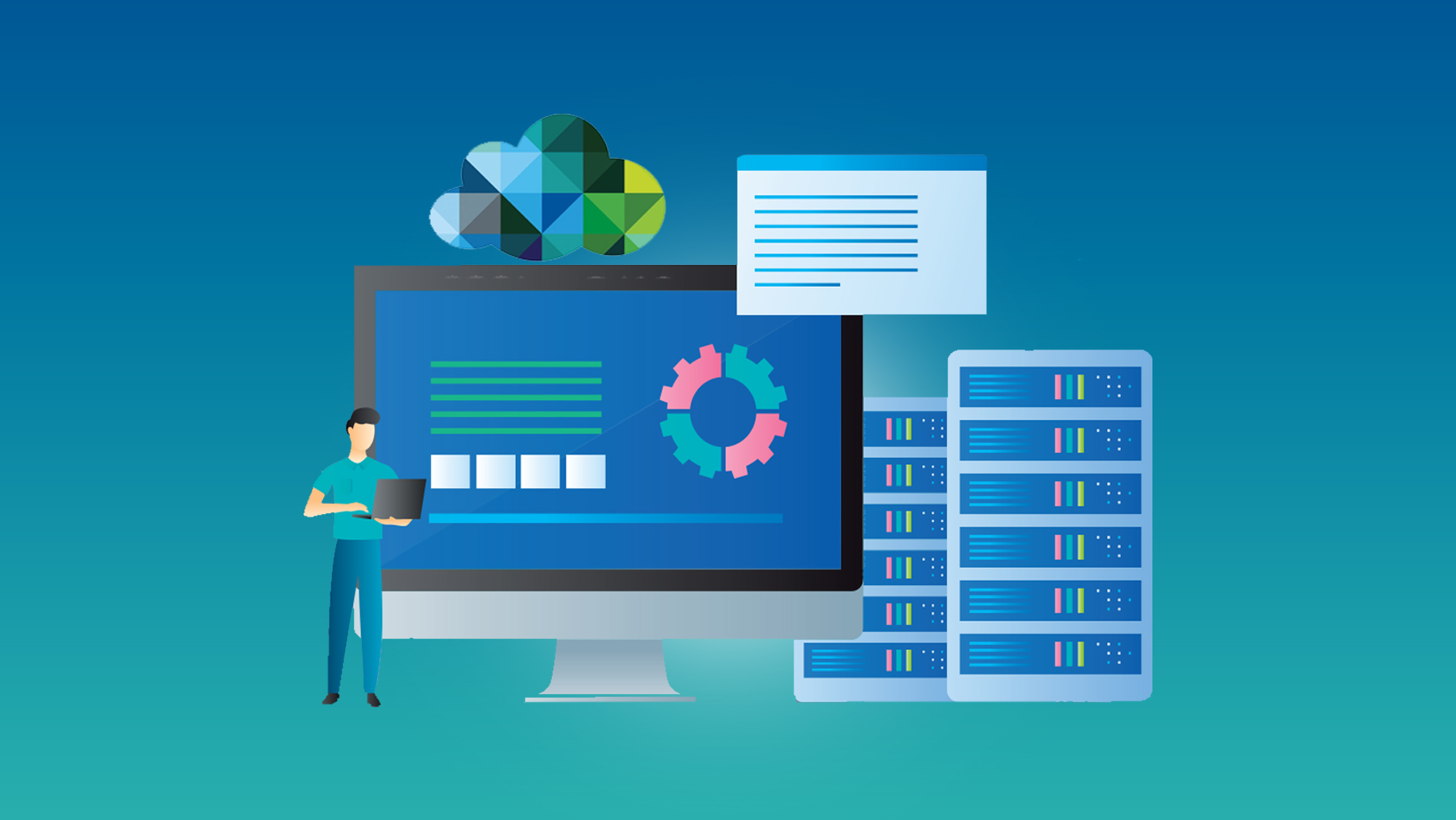
Everything You Need to Know About VMware Training

Denodo Training: Empowering Data Virtualization for Business Success


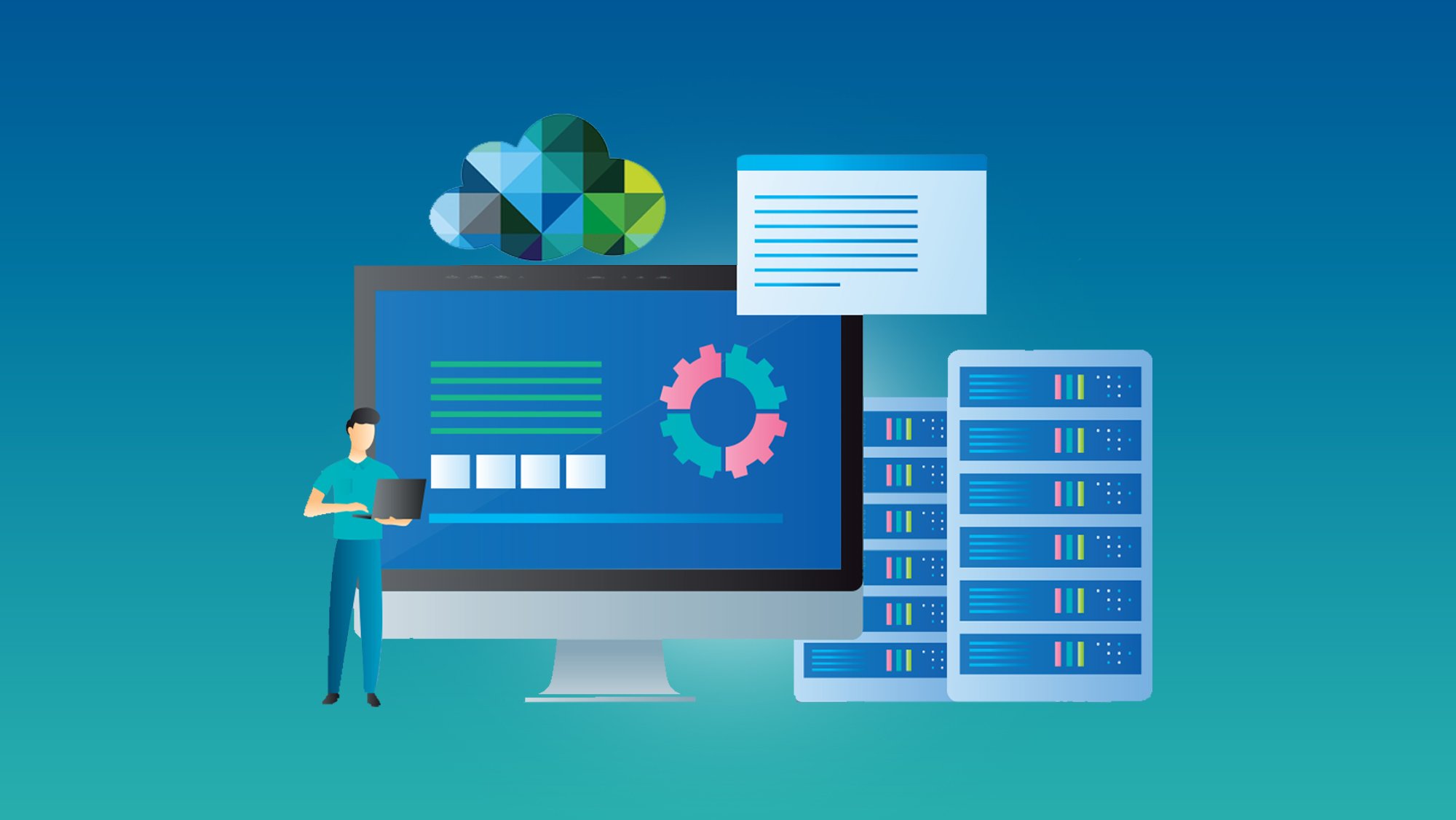
No Comments Yet
Let us know what you think