Share this
In today's digital world, efficiency and productivity are crucial for success. PowerShell, a powerful automation and scripting language from Microsoft, has emerged as a go-to tool for IT professionals and system administrators. With its rich set of features and capabilities, PowerShell enables you to streamline tasks, automate processes, and unlock new levels of efficiency. In this blog, we will explore the benefits of PowerShell training and how it can help you achieve more in your day-to-day operations.
Gain a solid understanding of PowerShell, its core concepts, and its role in managing and administering Windows-based systems. Learn about its command-line interface, scripting capabilities, and the power it brings to your everyday tasks.
Discover how PowerShell can automate repetitive and time-consuming tasks. Explore the scripting capabilities, variables, loops, and conditional statements that allow you to create efficient and reusable automation scripts. Learn how to automate common administrative tasks, such as managing users, configuring network settings, and deploying software.
Learn how PowerShell can help you manage system configurations more effectively. Explore techniques for configuring and monitoring servers, managing services, and handling event logs. Dive into the world of Desired State Configuration (DSC), a powerful feature of PowerShell that enables you to define and enforce the desired state of your systems.
Discover the vast ecosystem of PowerShell modules and cmdlets. Explore popular modules for managing Active Directory, Exchange, SharePoint, Azure, and more. Learn how to leverage existing modules and build your own custom modules to extend PowerShell's functionality.
Master the art of writing clean, efficient, and maintainable PowerShell scripts. Learn best practices for error handling, logging, parameterization, and code organization. Gain insights into troubleshooting techniques and tips for debugging scripts.
PowerShell training empowers you to unlock new levels of efficiency, productivity, and automation in your IT operations. By harnessing the power of PowerShell, you can streamline tasks, automate processes, and save valuable time and resources. Whether you are a system administrator, IT professional, or developer, PowerShell training is a valuable investment that can enhance your skill set and propel your career forward. Start your journey to unlocking efficiency with PowerShell training and unleash the full potential of this powerful automation tool.
These Related Stories
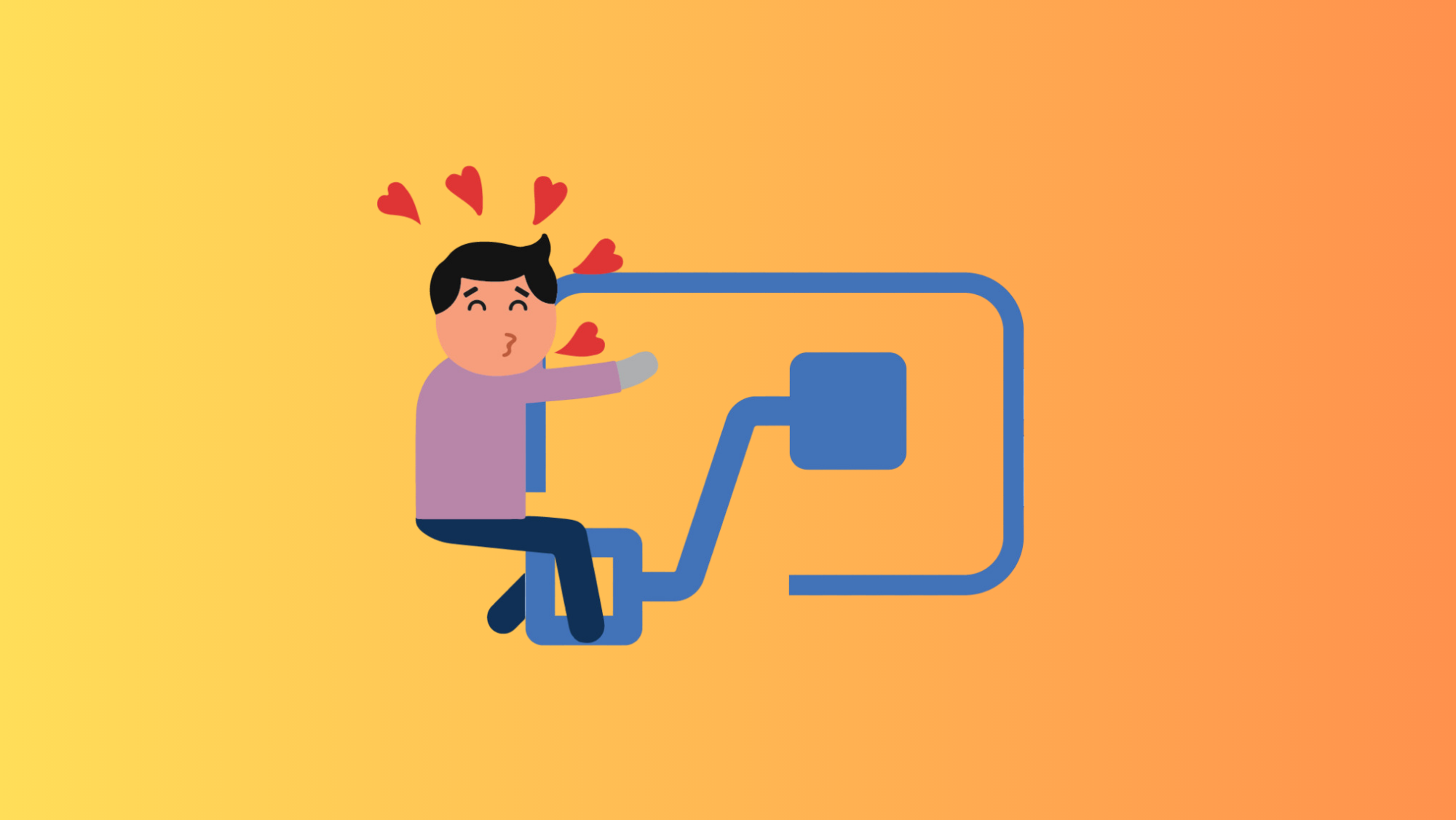

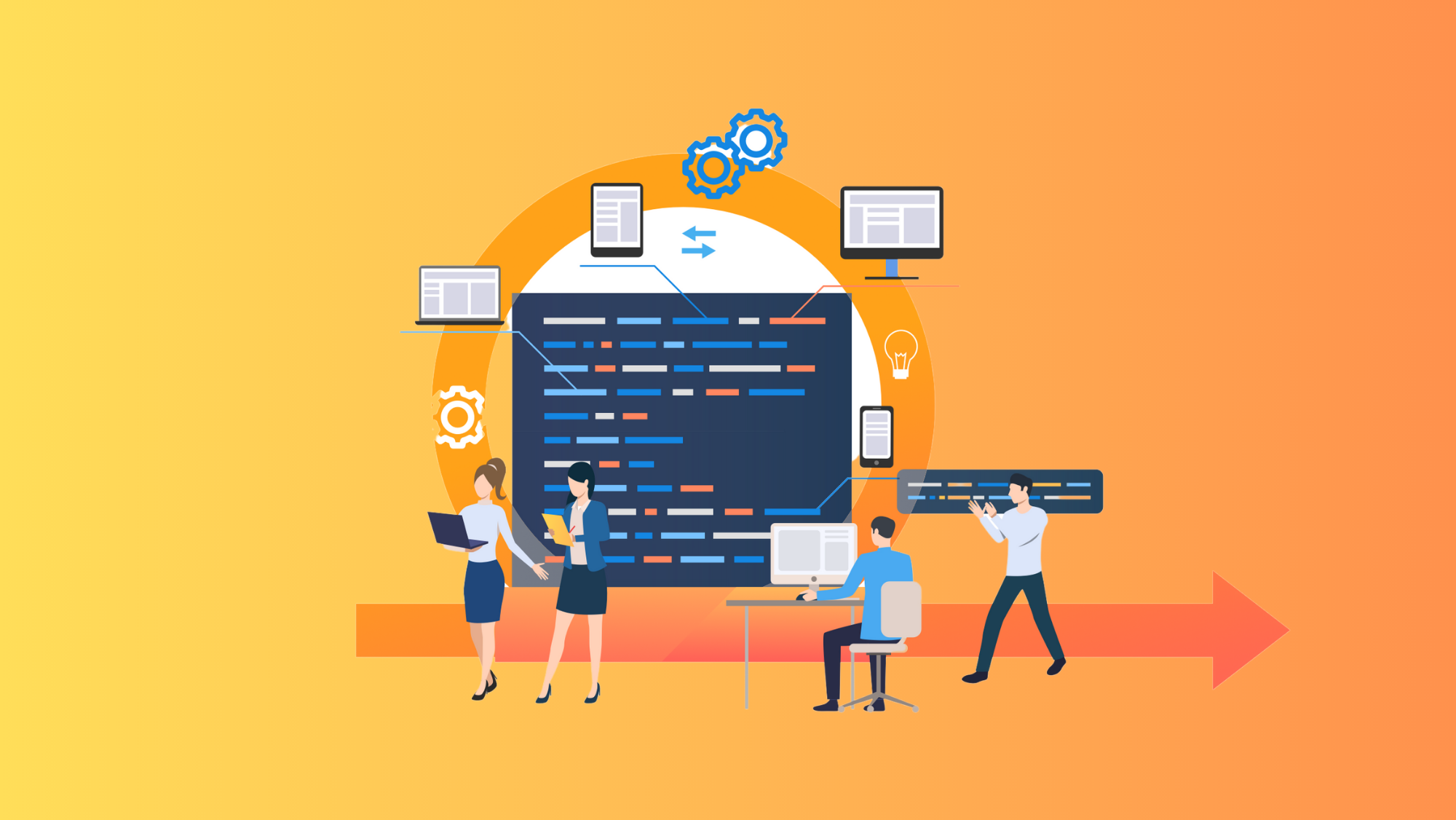
No Comments Yet
Let us know what you think