Share this course’s details with your family and friends.
Power Automate Training
Power Automate training in Bangalore Offered by myTectra is the most powerful Power Automate training ever offered with Top Quality Trainers, Best Price, Certification, and 24/7 Customer Care. Learn Virtually Anywhere. Get Started Power Automate Online Training Now!

20% Limited Time Offer
Learn Virtually Anywhere. Award-Winning Training Company.
High-Quality Training Awaits You
Join over 100000+ learners who have taken up training with myTectra. Get High-Quality Training, Certification, Best Price and 24/7 Customer Care.
Key Program Highlights:
- Delivering top-notch education to equip you with essential skills.
- Learn from industry experts with real-world experience.
- A thorough curriculum covering all necessary topics.
- Dedicated support to help you secure job placements.
- High ratings reflecting our commitment to quality.
- Hands-on experience through real-world projects.
- Personalized, engaging learning for better outcomes.










About Program
Microsoft Power Automate is a cloud-based service that enables users to automate workflows across various applications and services without extensive coding knowledge. This training program, offered by myTectra, provides hands-on experience in creating automated workflows, integrating with Microsoft 365, third-party apps, and utilizing AI-powered automation to enhance business productivity. Participants will gain in-depth knowledge of Power Automate's capabilities, from basic to advanced workflow automation.
Key Highlights of Power Automate Training
- Comprehensive Learning Approach – Covers fundamentals to advanced workflow automation concepts.
- Hands-on Training – Practical exercises and real-world scenarios for effective learning.
- Integration with Microsoft 365 & Third-Party Apps – Learn to connect Power Automate with SharePoint, Outlook, Teams, Dynamics 365, and 500+ other services.
- AI-Powered Automation – Utilize AI models for text recognition, sentiment analysis, and intelligent workflows.
- Approval & Notification Workflows – Automate approval processes, notifications, and business process automation.
- Desktop & Cloud Flows – Learn both cloud-based automation and robotic process automation (RPA) with Power Automate Desktop.
- Security & Compliance – Implement security best practices, governance policies, and role-based access control.
- Error Handling & Troubleshooting – Learn techniques to debug and optimize workflows for efficiency.
- Best Practices & Optimization – Understand best practices for workflow efficiency, performance tuning, and automation governance.
- Real-World Case Studies – Explore industry-relevant automation scenarios to apply learning in practical situations.
Why Power Automate Training?
Microsoft Power Automate is a powerful automation tool that helps businesses streamline repetitive tasks, improve productivity, and reduce manual effort. This training is essential for individuals and organizations looking to leverage automation to optimize workflows and enhance efficiency.
Key Reasons to Take Power Automate Training:
- Automate Repetitive Tasks: Eliminate manual work and automate routine business processes, saving time and effort.
- Seamless Integration: Connect Power Automate with Microsoft 365 (Outlook, SharePoint, Teams), Dynamics 365, and 500+ third-party applications, ensuring smooth workflow automation.
- No-Code/Low-Code Solution: Ideal for both technical and non-technical users, Power Automate provides an intuitive, drag-and-drop interface to create automation workflows.
- AI-Powered Automation: Utilize AI capabilities such as form processing, sentiment analysis, and image recognition to enhance business processes.
- Enhanced Collaboration & Communication: Automate approvals, notifications, and data syncing across multiple platforms to improve team coordination.
- Scalability & Security: Power Automate offers enterprise-grade security, compliance, and governance features, making it suitable for businesses of all sizes.
- Cost-Effective Productivity Boost: Reduce operational costs by automating time-consuming tasks, allowing employees to focus on strategic initiatives.
- Future-Proof Your Skills: With automation becoming a key driver in digital transformation, mastering Power Automate enhances your career prospects and job market competitiveness.
This training equips participants with the skills needed to implement automation solutions effectively, ensuring business efficiency and innovation.
- Basic understanding of Microsoft 365 applications (e.g., Outlook, SharePoint, Teams).
- Familiarity with business processes and workflows.
- No prior coding experience is required.
Upon completion of this course, participants will be able to:
- Design and build automated workflows using Power Automate
- Integrate Power Automate with Microsoft 365 and third-party applications
- Implement approval processes, notifications, and scheduled workflows
- Utilize AI-driven automation for intelligent business processes
- Manage and troubleshoot automated workflows effectively
- Apply best practices for security, governance, and optimization of automation solutions
- Business Professionals: Looking to automate routine tasks and improve efficiency.
- IT Professionals: Seeking to integrate and automate workflows across applications.
- Developers: Interested in building and deploying automated solutions.
- Data Analysts: Aiming to streamline data collection and reporting processes.
- Managers and Team Leads: Wanting to optimize team productivity through automation.
- Students and Aspiring Professionals: Planning to build a career in automation and business process management.
Curriculum:
Basic Level
Module 1: Introduction to Power Automate
- Overview of Microsoft Power Automate
- Key concepts and terminology
- Understanding Flows, Connectors, and Triggers
- Navigating the Power Automate interface
Module 2: Creating Your First Flow
- Building a simple flow from scratch
- Using templates to create flows
- Understanding triggers: Automatic vs. manual
- Connecting to popular services (e.g., Outlook, SharePoint, OneDrive)
Module 3: Basic Flow Actions
- Adding actions to your flows
- Common actions: Sending emails, notifications, and approvals
- Understanding control actions (e.g., conditions, loops)
- Testing and running your flows
Module 4: Managing and Sharing Flows
- Managing flow history and troubleshooting
- Editing and improving existing flows
- Sharing flows with team members
- Best practices for organizing and documenting flows
Intermediate Level
Module 5: Advanced Flow Techniques
- Working with dynamic content and expressions
- Using variables and arrays in flows
- Integrating multiple data sources
- Advanced control actions: Parallel branches, Do Until loops
Module 6: Approvals and Automation
- Creating approval workflows
- Customizing approval processes with advanced actions
- Automating repetitive tasks with scheduled flows
- Using templates for common business scenarios
Module 7: Integrating Power Automate with Other Microsoft Services
- Power Automate with Microsoft Teams: Automation for collaboration
- Connecting Power Automate to Power BI for data-driven workflows
- Integrating Power Automate with Power Apps
- Using Power Automate with SharePoint for document management
Module 8: Troubleshooting and Optimization
- Common troubleshooting techniques
- Monitoring flow performance and optimizing run time
- Understanding flow analytics and metrics
- Best practices for error handling and logging
Advance Level
Module 9: Custom Connectors and Integration
- Introduction to custom connectors
- Creating and configuring custom connectors
- Connecting to external APIs and services
- Using custom connectors in complex flows
Module 10: Advanced Expression and Logic
- Deep dive into expressions: Functions, operators, and formulas
- Creating complex conditions and branching logic
Module 11: Power Automate Best Practices
- Implementing best practices for scalability and maintainability
- Secure authentication and authorization techniques
- Version control and flow lifecycle management
- Documentation and flow templates for enterprise use
Module 12: Case Studies and Capstone Project
- Real-world case studies and examples
- Designing and implementing a complex automation project
- Peer review and feedback
- Final project presentation and assessment
Join the Course Now!
Learning Path
Master new skills to achieve your career goals.
Demo Session
Participate in a demo session for an overview of the course content. You will meet instructors and fellow learners, ask questions, and understand the teaching approach, helping you gauge the course’s relevance to your goals.
Enrollment
Complete your registration to join the course. You will gain access to the Learning Management System (LMS), where all materials, schedules, and resources are available, ensuring you’re ready to embark on your learning journey smoothly.
Live Classes
Engage in live classes led by experienced instructors covering core topics in depth. Interactive discussions and Q&A sessions encourage active participation, enhancing your understanding and retention of the material taught.
Hands-On Project
Complete a hands-on project that applies your learned skills in practical scenarios. This project simulates real-world challenges, allowing you to build a portfolio piece that showcases your competencies to potential employers.
Certification
After completing the course and project, you will receive a recognized certification that validates your expertise and enhances your professional credentials in your chosen field.
Career Support
Access career support services after certification, including resume workshops, interview preparation, and job placement assistance. These resources equip you with the tools needed to transition successfully into the workforce.
Clients Testimonials
Hear what our students say about myTectra



Hear from Our Successful Learners!
Discover how myTectra transformed their careers—your success story could be next!
Course Features
Expert Trainers
Courses are delivered by experienced working professionals and subject matter experts with real-world experience.
Hands-On Training
We provide learners with practical experience through real-world scenarios, projects, and interactive exercises.
Customizable Corporate Training
Tailored training solutions designed to meet the specific needs of organizations and teams.
Certifications & Assistance
Certifications offered by myTectra align with international standards and we also help you to prepare for globally recognized certifications.
Global Recognition
Trusted by individuals and enterprises worldwide, with a track record of successful alumni and partnerships.
24 x 7 Expert Support
We have a 24x7 online support team to resolve all your technical queries, through a ticket-based tracking system, for a lifetime.
Gain prestigious credentials and recognition
Start Learning Today. Access Your Resources for a Lifetime!
Enjoy lifetime access to myTectra’s Learning Management System (LMS), including session recordings, study materials, and resources. This ensures continuous learning and easy reference to course content even after completion.
Resume Preparation Made Professional and Impactful
Get expert guidance in crafting a professional and impactful resume. myTectra’s resume-building support helps highlight your strengths, certifications, and skills effectively, increasing your chances of landing your dream job.
Prepare for Success with Expert Mock Interviews
Prepare for real-world interviews with personalized mock interview sessions conducted by industry experts. Receive feedback on your performance, learn key interview techniques, and gain the confidence to succeed in job interviews.
FAQs
Would you like to reach us for the training for your team? Please fill the below form. We will get back to as soon as possible.
myTectra is providing 100% placement assistance on our key courses. We help you with the career counselling, Exams on Key courses, Mock Interviews and Technical Interviews Tips.
Landing an interview proves that you have the job-specific skills for the position, but how do your interview skills stack up? Also, Soft skills are often the most important factor in showing you're the best candidate for the job.
Hence we are conducting FREE TRAINING on Soft-Skills worth Rs-25, 000 to all myTectra students which will help you to attend the interviews with more confidence.
You will never miss a lecture at myTectra. You can choose either of the two options:
Classroom Training:
- If you miss one or few classes we can give a backup class based on trainer and your convenient time.
- In case if you miss many classes, we can reschedule your class with upcoming batches or other running batches based on how many courses topics you have completed so far.
Live-Online Training:
- View the recorded session of the class available in your LMS.
- You can attend the missed session, in any other live batch.
Yes. We arrange a free demo for all the courses either in the Classroom or Live-Online demo. Please fill the demo request form below to schedule a free demo.
Just give us a CALL at +918047112411 OR email at support@mytectra.com
- Visa Debit/Credit Card
- American Express and Diners Club Card
- Master Card
- PayPal
- Net Banking/Wire Transfer
- UPI Payment such as Google Pay, PhonePe, Paytm
- Cash/Cheque/DD ( Not for Online Training )
For Individual:
Classroom Training - Bangalore
Live-Online Training - Globally
For Corporates:
Classroom Training - We deliver classroom training for corporate in more than 20 countries. Send us an Enquiry Now!
Online Training - Globally
* All of the classes are conducted live online. They are interactive sessions that enable you to ask questions and participate in discussions during class time. We do, however, provide recordings of each session you attend for your future reference.
Our Trainer’s are chosen not only for their knowledge and expertise but also for their real-time experience in the respective courses.
Related Programs
Career Services

Placement Assistance
Exclusive access to myTectra Job portal
Mock Interview Preparation
Resume & LinkedIn Profile Building

Access to Soft Skill Enhancement
One-on-one career guidance
Related Blogs
Discover Expert Insights and Tips to Excel in Power Automate Training!

Why Power Automate is the Future of Business Automation: A Career Perspective
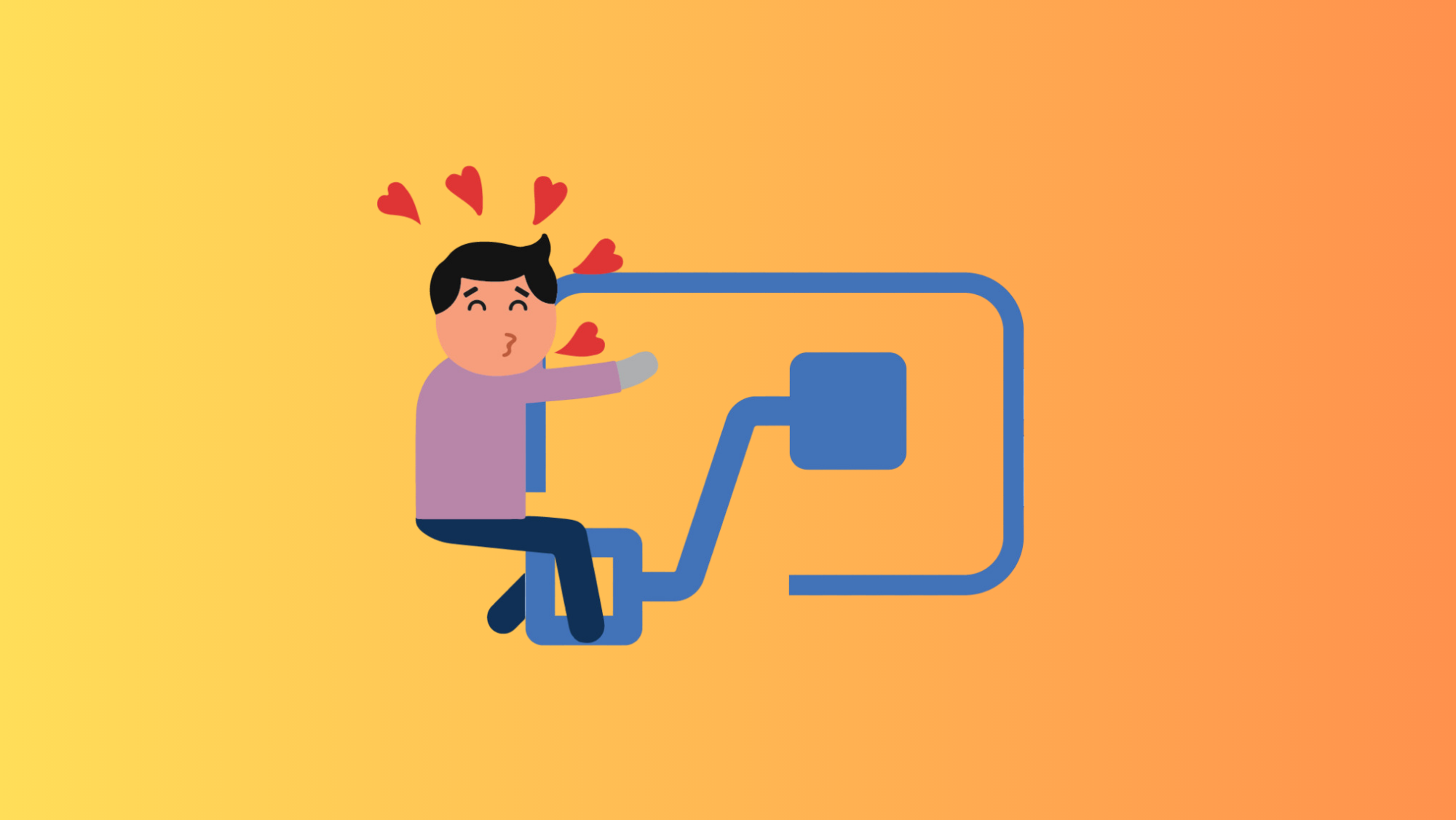
Everything You Need To Know About Power Automate Training?
Find Power Automate Course in Other Cities
Power Automate Training in Bangalore
Yes, myTectra offers Classroom Training in Bangalore on Power Automate and Live-Online Training globally.
Power Automate Online Training
Yes, myTectra provides Live Online Training on Power Automate for learners across the globe.
Power Automate Training in Marathahalli
Yes, myTectra offers Classroom Training in Marathahalli - Bangalore on Power Automate and Live-Online Training globally.
Best Power Automate Institute in Bangalore
Yes, myTectra provides the best Classroom Training in Bangalore on Power Automate and Live-Online Training globally.
Power Automate Training in BTM
Yes, myTectra offers Classroom Training in BTM Layout 2nd Stage - Bangalore on Power Automate and Live-Online Training globally.
Professional Power Automate Training with Certification
Yes, myTectra provides Professional Power Automate Training in Bangalore with certification, along with Live-Online Training globally, equipping you with the skills to automate workflows and enhance business efficiency.







